Well after seeing that and leaving a comment I couldn't just leave it at that. I immediately found an illustration I had already drawn in black and white and went to work on my second ever digital painting!
Now of course I wouldn't consider this done by any means but it was getting late and I had already spent the entire day working on art, so I was just about to stop for the night. At this point I'm still not happy with the result but I can start to see where I could eventually get a pleasing end result with more work.
The hardest thing for me to get a grasp on with digital art is how to chose good colors. Traditional mediums for me seem to lend themsleves more easily to harmonious color combinations. It's just a matter of reading a few tutorials and learnign to use color palettes and such, I'm sure.
Then I had another burst of inspiration and went to town on a small cropped section of the painting to get in a bit more detail and color.
Another artist whom i have mentioned many times before is Dani Jones, as she's done a lot to inspire me in the world of digital art. she got me interested enough to try out my first digital painting below. I suppose for now I will keep trying to squeeze in some of these practice paintings on the side and eventually i will feel comfotable enough with the medium to use it on some final artwork.
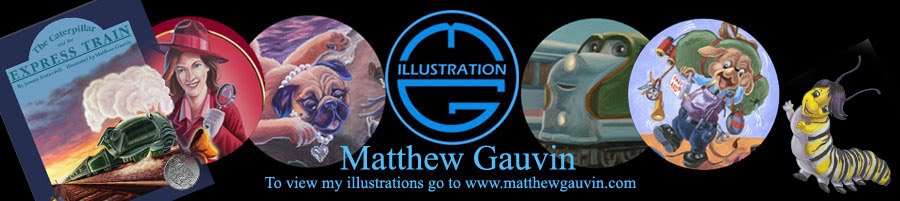



3 comments:
Thanks so much for the mention Matthew!! So glad I could inspire in some way!! You are definitely on your way!!! It looks great so far!!! Which program are you using to paint? I can point you to a couple of tools in Photoshop that are very helpful as far as coloring goes! Let me know! :)
Thanks for stopping by Wilson! I thinkj I will have some questions actually, but need ot find time to think of some good ones to ask. I'll try not to bog you down with too many in depth questions or anything. I'll stop over and ask when I have a chance. I'm using photoshop elements (came free with my cvamera!) at the moment as I can't afford to get the programs like painter or full version of photoshop and illustrator. The main reason I haven't done digital art much before now. Now I'm realizing that alot of digital artists actually use photoshop for their art so I'm realizing that eleements may be all I need! I have ahard time figuring out how to get smooth blends on faces and such and various other things but it's mostly stuff I could figure out with more practice and time. Dani Jones has some great tips and advice.
I'm not familiar with Photoshop Elements and therefore I'm not positive what you can and can't do with it. Hopefully anything I suggest you will be capable of doing. Smooth blends actually aren't hard. I have much harder time duplicating traditional mediums and feels. When you want to know I'll show you what I do. Then you can try it from there if you like.
Dani Jones is great! Also, you may just want to go on Youtube and search. Folks have TONS of great tutorials up on there talking about techniques they use!
Let me know!!!!
Post a Comment