BBQ LOGO 2: Refined pencil sketch and discussion of tangent points
Over the past month or so I've brought a few projects to completion and dug in deep with a couple of more recent projects. This BBQ logo design was started months ago so i was quit happy to finally bring it to completion.
First I did a finalized ink link drawing.
Then I did the final digital art. We originally wanted to use either watercolor or oil paint for the final but the client eventually decided they wanted to have the logo blown up large enough to go on the side of their concession truck. SO at that point I made the leap to digital art and discovered a way to vectorize the final art. More on that below. I did a few samples for the t-shirt design but mostly focused on the business card design as my starting point that would lead into the other product designs.
So to this point I had designed, business cards, t-shirts and product labels. Now I needed to take this art produced at a fairly small size and enlarge it to a really huge size without losing any of the quality. Typically an artist would create the original art in adobe illustrator as vector art but I didn't have the option available to me as I generally work in traditional mediums. So for this I turned to an online program called "vector magic". In my initial tests I immediately noticed the vector traced sample was horrible quality. The below image on left shows my original digital rough sample I did with shading. On the right is the vector file which shows harsh lines and shapes on the shaded areas instead of smooth transitions.
So I determined the best way to end up with a good vector was to do the original digital art with flat colors. This in the end feel also lead to a better logo overall anyway as it simplified all of the forms and colors to the basics.
For those unfamiliar with vector files. Basically typical images are in pixel based formats which use small dots/pixels to display the image. Vector uses mathematical equations in the form of shapes of color to display images. So vector files are easily scalable without losing any of the quality. This logo as a vector file can now be enlarged as much as the client wants and it will keep its sharp lines. Pixel based images get blurry as they are enlarged.
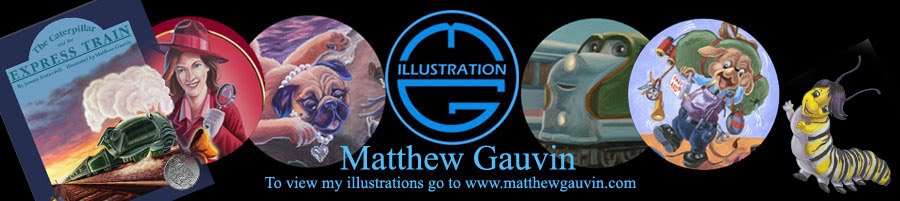







3 comments:
Great artwork! Wow thats a lot of options for business cards and thet shirt design is fantastic!
Its awesome. I appreciate your designs. The way you describing your work is so good. Keep it up. I want to what tools you are using for this designs.
Thanks to you both. I have to say that when folks comment on my blog and leave links to their own logo design business or t-shirt design business I'm tempted to delete them and have deleted some in the past. I've decided I won't delete these comments because I could care less if folks want to check out alternative optiosn for their logos and t-shirts.
LS- I did the initial drawings with graphite. Did a final smooth line work with a 4-6B lead. Scanned the art and adjusted levels in photoshop to get acrisp line. I then used the magic wand and paint tool to get rid of any smudges, specs etc. I used photoshop elements to paint the image in by having the line drawing on it's own layer set to "multiply" and all colors on seperate layers so I could erase and add to each section seperately. This way I could easily chang ethe color of just one element at atiem if needed rather than effecting the whoel image. I did that all at 300dpi on an 8x10" image. once done I uploaded the image to "vectormagic.com" and did the vectorized trace which gave me a decent vector image. I use vistaprints for all of my printing needs as they have 50% off coupons that make everythign much cheaper than other places and a decent quality product which works excellent for small businesses.
Post a Comment